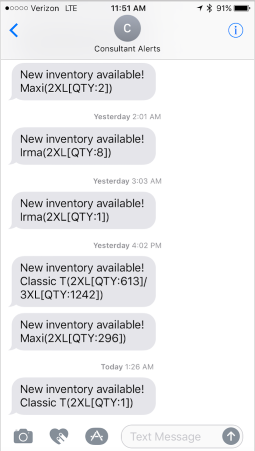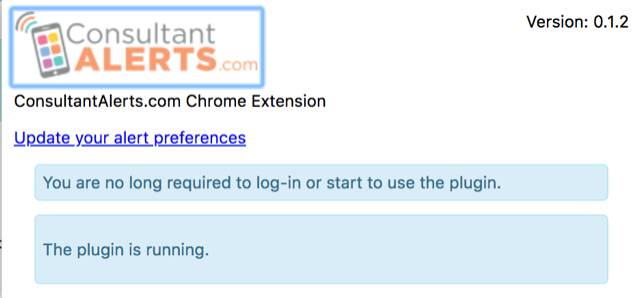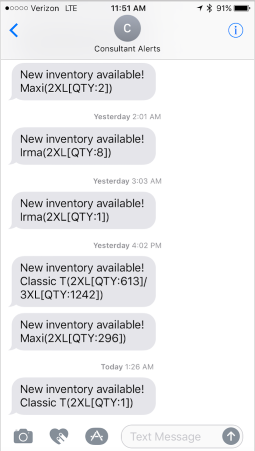Frequently Asked Questions..
Consultant Alerts provides a service unique to the independent consultant.
Below are some common questions to help you decide if CA Alerts are right for you!
- What do I need to get started with Consultant Alerts version 0.1.2?
-
Do you have a computer with Google Chrome and a phone that can receive text messages? That's all you need! Next step…sign up!
- How do I sign up?
-
Register by clicking the "Register Now" link on the home page.
-
Create an account and follow the steps, including the setup your PayPal subscription.
-
Do I need to install anything on my computer?
-
Yes - Install the Consultant Alerts Chrome Plugin (sometimes called an extension). This is a quick process and will power the alerts.
-
The plug-in is available for those registered and have an active subscription.
-
Once the installation is complete, if you click on the icon you will see this message. Click anywhere on the screen to hide the message.
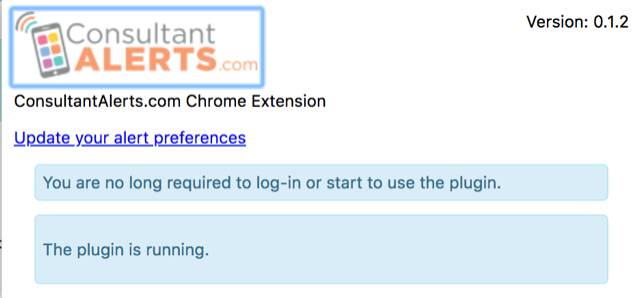
- Can I see the quantity available using the CA plugin?
-
YES! As a feature, you will now see the quantity available in Build while using the computer with the Chrome Extension (Plug-in) installed.

-
Can I choose which warehouse I want to receive alerts for?
-
Yes! When you sign up, you will receive a welcome message with instructions on how to change the warehouse you receive alerts for.
-
It's simple, just reply to any alert or the welcome text message with two letters. Either CA for the West Coast DC or SC for the East Coast DC.
- What makes your process P&P compliant?
-
It's simple, we do not use another consultants login…you use your own login. P&P clearly states that you may not share your login with any 3rd party. For a service like ours to process the information, either a consultant login is needed or access is being gained through illegal means.
-
Our plugin waits patiently for you to login to build, then looks at the data. That makes it compliant!
- I signed up but have not received an alert. Is something wrong?
-
First, did you receive the welcome text message when you signed up? If you did not, please login to your account and verify the mobile number on your profile is accurate. Once logged in, you can also resend the welcome text message as a test to ensure everything is working correctly.
-
If you did receive the text message, then there is a good chance that an alert that meets your preferences
has not been sent. Alerts normally come out a minimum of once per day however we have been days without changes to
inventory that would trigger an alert. Login to the website and check out the
Alert History page to see there have been any alerts.
- I didn't get an alert, what happened?
-
To answer that let's check a few things first.
- Is your phone number accurate? Click this: Resend Welcome Text Message Note: you may need to login if you are not already. Did you receive the message? If not, is your mobile number correct?
- Was a reply sent to an alert with the word "Stop"? If so, no alerts will be received going forward. The easy fix is to send the word "Start" in reply to any alert. That will re-start the messaging.
- Are your alert preferences excluding the item in question? Login to the website and check out the Alert History page to see if there have been any alerts.
- Did the quantity available go above 150 units? The quantity can change so rapidly we only alert when it goes above 150.
-
How fast does the alert come?
-
The overall average to date is just under 1 minute. Cell phone carrier performance can vary and the CA team has optimized the process to be as quick as possible. At times product can be in such high demand that the time to act is unmeasurably short. History has proven that in some cases product will become available and sell out in less than 30 seconds. Please do not subscribe expecting to obtain product after receiving an alert. There will be times that quantity will be sold out faster than expected.
-
Will I get an alert when new products are added?
-
YES! When new items "appear" your browser with the CA Plug in will recognize it as a new item and request an alert be sent. Consultant Alerts system automatically adds it to your profile.
- If you have specific items selected in your profile for notifications, our system will still add the new item to your profile automatically. So if you only have Leggings and Sarah selected, when Mimi became available it was automatically added. This means you way want to revisit your profile from time to time and make adjustments so you continue to receive only the alerts you want.
-
Will I get the alerts from the same phone number every time?
-
Normally yes! We encourage you to save the contact in your phone once you receive your welcome message after subscribing, this will be the number we send the messages from. When making enhancements or improvements, we may need to change the from number. Look for posts on the FB page or email's notifying you of impending changes.
-
What is your cancellation policy?
-
We want our customers to purchase with confidence. Your subscription can be cancelled via your PayPal account
at any time or we can assist. Our goal is to be a trusted long term partner so you can subscribe with confidence
knowing you can stop using your own PP account. Need to cancel now? Just login to your PayPal account,
locate the transaction and view details. You will see the cancel option.
You will continue to receive alerts for the time left in your last payment period.
Don't want to receive alerts any longer? Just reply with "stop" to stop messages permanently.
-
If I reply "STOP" to a text alert does that cancel my monthly invoice?
-
No it does not. It will prevent you from receiving text messages however the text doesn't not tell PayPal to cancel the invoicing subscription. We use a service to send the SMS messages and the "Stop" is used to prevent excessive messaging by any party using their system, not just Consultant Alerts.
-
Is it possible that CA missed an inventory update?
-
Anything is possible however it would have to happen in a just a few seconds for it to slip by.
-
How many cell phone numbers can I put on one account?
-
One cell phone number per subscription is currently supported.
-
What is the billing cycle?
-
We partner with PayPal to manage the billing, their monthly renewal will repeat on the same date each month. So if you sign up on the 7th, that will be the date each month the subscription is renewed.
-
Does CA include the quantity available in the alert?
-
Yes it does! If you look at the example below you can see a number in-between two brackets. That is the quantity available!
-
What does an alert look like?
-
The alert shows you the style, size and quantity in the text message. Below is an example: